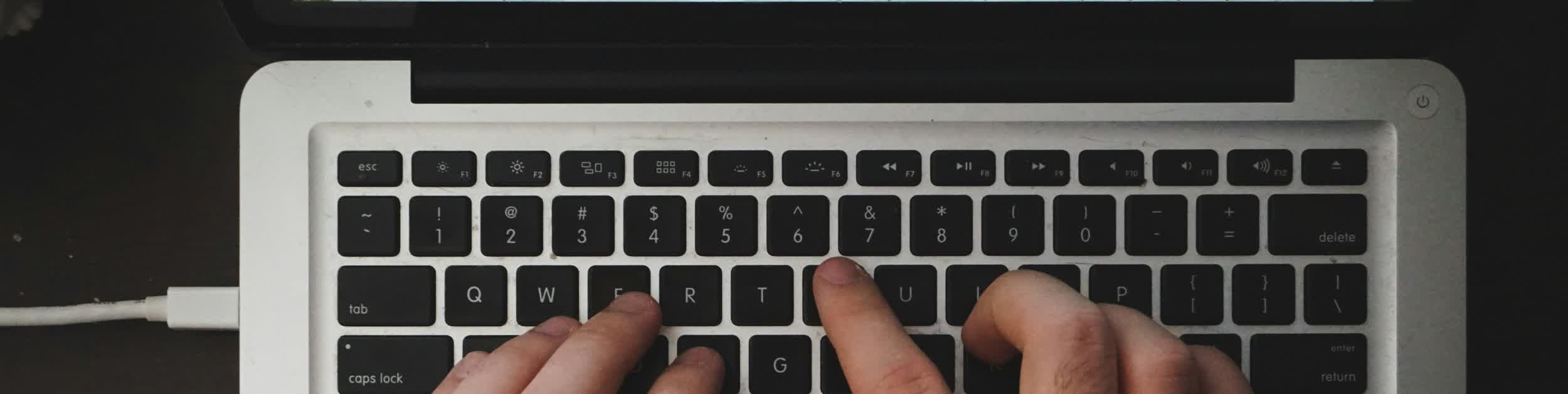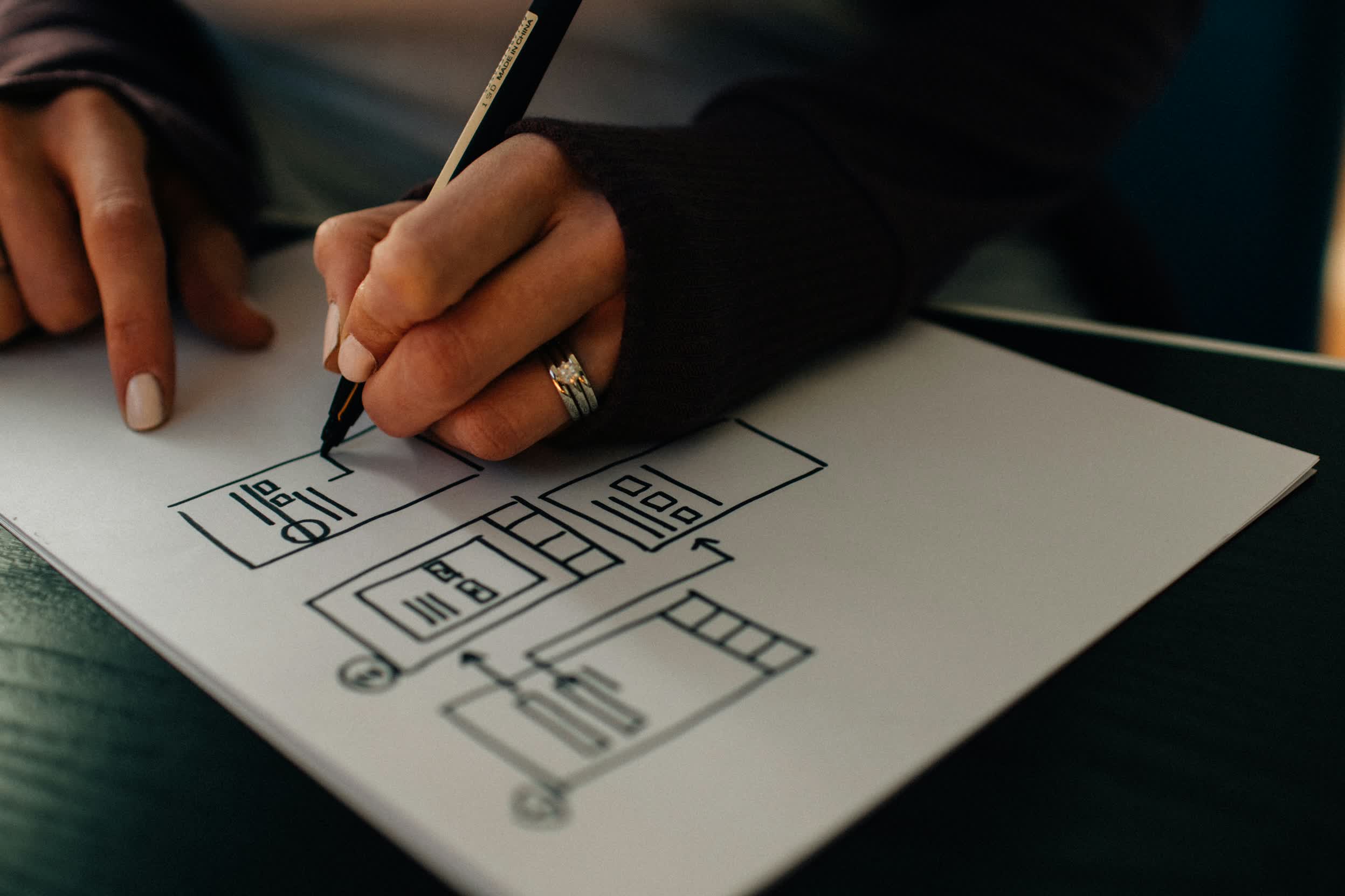You Deserve The Best Website Possible: Why Custom Coding Wins
When it comes to putting your business online, you are faced with plenty of choices. Many owners turn to well known website builders like WordPress, Wix, Squarespace, GoDaddy, Webflow, and Ionos. These services advertise themselves as affordable and straightforward. For someone trying to save time and money, they can feel like an obvious solution.
The problem is that what looks simple at first often creates bigger issues down the road. Builders come with restrictions on design, performance, security, and cost efficiency. Sites can become slow, difficult to maintain, or limited in functionality, which can cost your business customers and revenue over time. A custom-coded website, on the other hand, is crafted specifically for your business. It gives you full control, eliminates unnecessary expenses, and removes the limitations that come with these generalized platforms.
Let’s explore why builders fall short and why a custom build is the better long term option.
The Drawbacks of Website Builders
WordPress: Popular but Heavy
WordPress is the world’s most common platform, powering nearly half the sites on the internet. It has impressive capabilities, but most small businesses are not getting the polished, expert WordPress setups that large corporations invest in. Instead, they end up with template sites weighed down by plugins and themes.
Plugin overload
A typical WordPress site runs on a collection of plugins just to cover the basics. Each one adds more code, slowing down the site. Worse, plugins are created by third parties. If they go out of date or contain errors, they open the door to hackers.
Constant upkeep
WordPress needs regular maintenance. Updates to the core system, plugins, and themes happen frequently, and if one of them causes a conflict, it can break the site. Fixing these issues often requires expert help.
Security risks
Because WordPress is everywhere, it is one of the easiest platforms for hackers to target. Outdated add-ons are among the most common entry points. Attackers even keep databases of WordPress sites to identify potential weaknesses.
Performance issues
To cut costs, many small businesses rely on drag and drop builders within WordPress like Elementor or Divi. These tools create bulky, generic code that slows websites down. The result is poor load times that frustrate visitors and harm SEO.
Real world example: A local bakery using WordPress with five plugins for forms, galleries, and SEO noticed their site was taking 7 seconds to load. Customers bounced before the homepage finished rendering. Switching to a custom-coded site cut the load time to under 2 seconds.
Tip: Test your WordPress site speed using Google PageSpeed Insights. If your mobile score is below 80, your website is likely losing customers.
Wix: Beginner Friendly but Restrictive
Wix is widely known for its ease of use. You can create a site quickly without learning any technical skills. Yet the simplicity that makes it appealing is also what limits its value.
Minimal customization
With Wix, you do not have direct access to code. That means you can only use what Wix provides. The result is a cookie-cutter look that blends in with other businesses.
Weak SEO controls
Wix has improved over the years, but it still lacks the ability to fine tune important technical settings like schema markup. These details help Google understand your site, and without them your rankings may suffer.
Slow speeds
The way Wix handles JavaScript makes its websites sluggish. A modern site should load in under two seconds. With Wix, load times often stretch far longer, driving away half your potential audience.
Scaling problems
Wix may work for a very small business at the beginning, but once you need advanced features or integrations, it becomes more of a wall than a springboard.
Pro tip: Even on Wix, you can improve speed by minimizing animations, reducing large images, and using lighter fonts. However, there is only so much optimization you can do without custom coding.
Example: A local landscaping company used Wix to build their site but could not integrate their CRM with appointment scheduling. This led to lost leads and double bookings. A custom-coded solution solved the integration problem entirely.
Squarespace: Polished but Confining
Squarespace is known for its modern templates. Many artists, photographers, and small boutiques are drawn to its clean layouts. While it looks good out of the box, it limits businesses that need more than a standard template.
Rigid structure
Squarespace locks you into pre-set templates. Customization is minimal, and creating something unique is difficult.
Restricted backend
You cannot fully modify the structure or add advanced features. You can only operate within the boundaries Squarespace sets.
Limited integrations
If you need specific booking systems, custom APIs, or third party tools, Squarespace often cannot handle them. Businesses are forced to settle for what the platform allows.
Surface level SEO
Squarespace does have basic SEO options, but it does not provide the depth required to compete for serious rankings.
Bonus insight: Squarespace performs well for visually driven businesses like photographers or cafés, but for a trades business, professional services, or e-commerce store, the lack of backend control can hinder growth.
Actionable tip: Focus on optimizing images and meta descriptions even within Squarespace. These simple adjustments can improve visibility while still on the platform.
GoDaddy Website Builder: Too Basic to Compete
GoDaddy is one of the biggest names in hosting and domain registration, but its website builder is not designed for serious businesses.
Limited functionality
Compared to Wix or Squarespace, the GoDaddy builder offers even fewer options.
Weak SEO and speed
Sites are slow and not structured well for Google indexing, which makes ranking a challenge.
Outdated designs
Templates feel dated and generic, which leaves businesses with a site that does not inspire confidence.
Advice: If you are using GoDaddy for your business, make sure your images are compressed and avoid any heavy page elements. Even small optimizations can slightly improve load times.
Example: A plumbing business on GoDaddy struggled to add service pages without disrupting the layout. Every small update required a developer, defeating the purpose of a drag and drop builder.
Webflow: Closer, but Not Quite There
Webflow has grown in popularity among designers who want more creative freedom than Squarespace or Wix can offer. It is powerful, but it still does not match the freedom of a fully custom-coded website.
Learning barrier
Webflow has a steep learning curve. Non-technical business owners often struggle to use it effectively without outside help.
Heavy on JavaScript
Webflow sites depend on JavaScript for much of their functionality. This creates slower load times that can drive visitors away.
Backend limitations
Unlike a custom site, Webflow does not give you the ability to build complex backend systems or integrate advanced tools in a seamless way.
Pro tip: Webflow works well if your business has a designer or developer on staff. Otherwise, custom coding may save you time, headaches, and long term costs.
Ionos: Low Cost but Low Quality
Ionos attracts attention with cheap pricing and bundled hosting. Yet the builder itself leaves much to be desired.
Limited design control
The templates are outdated and inflexible, making it hard to build a modern brand presence.
Poor performance
Sites often perform badly in Google PageSpeed tests, which impacts both user experience and search rankings.
Weak SEO tools
You cannot properly adjust technical settings that are critical for optimizing search visibility.
Not built to grow
When your business expands, you will quickly discover that Ionos cannot grow with you. Most companies end up migrating away.
Tip: If you are on a cheap platform like Ionos, you can still improve performance slightly by hosting images externally and minimizing scripts, but long term growth will be limited.
Why Custom-Coded Websites Outperform Builders
Website builders emphasize convenience, but convenience comes with a cost. They restrict speed, customization, and flexibility. A custom-coded website avoids all of these issues by being designed specifically for your business.
Advantages of Going Custom
Speed and performance Custom websites are lightweight and streamlined. Because there is no unnecessary code, they load quickly and keep visitors engaged. Our web development process focuses on creating clean, efficient code that delivers exceptional performance.
Total control
There are no templates to restrict you. Every part of the site is designed with your exact goals in mind.
SEO advantage
With clean code, search engines can crawl and index pages more easily. This boosts your visibility and makes it easier to rank well.
Security by design
With no reliance on third party plugins, vulnerabilities are minimized. A custom build gives hackers fewer opportunities to gain access.
Room to grow
As your business evolves, your site can evolve with it. Features can be added or modified without running into platform restrictions.
Pro tip: For small businesses, focus on three key SEO elements when building custom sites: site speed, mobile responsiveness, and structured data. These alone can dramatically improve search visibility.
Mini case study: A small HVAC company upgraded from Wix to a custom-coded site. Within three months, organic leads doubled because pages loaded faster, structured data was implemented, and the mobile experience was optimized.
Why This Matters for Small Businesses
Your website is often the first impression potential customers see. A clunky, generic site can cause them to lose trust before you ever get a chance to interact.
A fast, professional website sends a clear message. It shows that your business is established, reliable, and ready to serve. That impression can make the difference between someone calling you or moving on to a competitor.
Actionable insight: Include clear calls to action above the fold, like “Request a Quote” or “Book Now.” Even a simple button can increase conversions significantly.
In competitive markets, even small improvements in speed, SEO, or design can translate into more leads and more sales.
The Clear Cut Digital Guarantee
At Clear Cut Digital, we specialize in custom-coded websites designed specifically for small businesses. Here is why our approach works:
- Lightning-fast performance with sites optimized to load in under 2 seconds
- Complete design freedom with no templates or pre-built restrictions
- SEO-ready architecture to help your website rank higher in Google search
- Enhanced security with no reliance on third party plugins or bloated code
- Scalable solutions that grow with your business without limitations
- Full support: $0 down and $150/month with unlimited edits, hosting, and guidance
With Clear Cut Digital, your website is not just online, it becomes a powerful business tool that converts visitors into customers and supports long term growth.
Frequently Asked Questions
Q: Do your custom websites cost more upfront?
Custom websites often do, but we make them accessible by offering $0 down and $150/month for unlimited updates, hosting, more. They usually save money in the long run by reducing plugin fees, maintenance, and most importantly, potential customer loss from slow load times.
Q: How long do your custom websites take?
Typically 2-4 weeks depending on complexity. This ensures every component and feature is optimized for speed, SEO, and functionality.
Q: Can I update a custom-coded website myself?
Yes. We can integrate simple CMS functionality so you can edit content without asking us. Or we'll just do unlimited updates for you included in your website package! No extra cost, just call/text/email us.
Q: Are custom websites mobile friendly?
Absolutely. Every page is built mobile first, ensuring the experience is perfect on phones, tablets, and desktops. We actually test on real phones, tablets, monitors, and even wide screen monitors. No device is left behind!